Microsoft Azure Analysis Services is now in public preview as a platform-as-a-service (PaaS).
- Currently only SSAS Tabular 1200 Compatibility is supported
- On-Premises sources (via On-Premises Data Gateway) and Azure/Cloud sources
- Both DirectQuery and In-Memory Mode Models
- Resources
- Up to 100GB model cache (S4 Service Tier)
- Scale up and down between Standard tiers not available yet
- Only two regions for now (South-Central US and West Europe)
- Leverage Standard SSAS Tools
- SSDT in Visual Studio for Dev and Deploy
- SSMS for Manage and Admin
- SQL Server Profiler for Tuning and Support
Three of several potential use cases:
- Use the gateway to process on-premises data into an in-memory model hosted in Azure thus eliminating use of gateway for reporting/dashboard queries in Power BI
- Use DirectQuery mode to provide a semantic layer over cloud data sources
- Elasticity (of course): Quickly scale up/down resources as BI projects progress, easily build and consume prototype models.
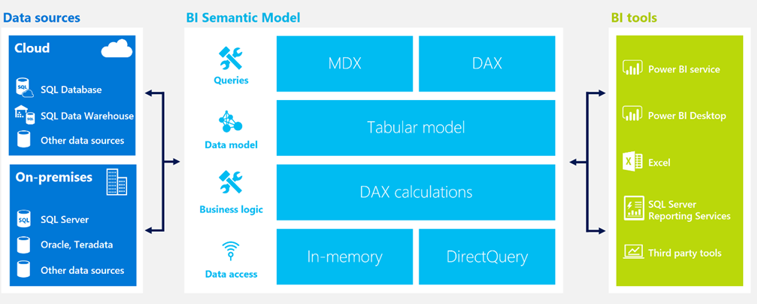
I’m wondering how can you make a model? Normally you start visual studio data tools but how does this work with SSAS in the cloud? And how to work with row level security with this solution without active directory? For example, can I include the email login in the user table for example over multiple domains and pass this email through SSAS and create a role to filter data?
For example:
User: 1
Email: client@Client123.com
User: 2
Email: Client@Client999.com
This doesn’t work for me at the moment because I have a single server without an active directory. Maybe this ssas in the cloud could be a solution.
LikeLike